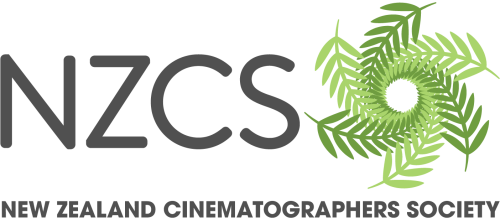|
Guide to NZCS Awards media submissions
Before you begin:
- Complete an online registration for each of your entries and pay the fees online using your credit card.
- Read this page and prepare your responses.
- Fill in the online media submission form with information for the judges.
- Upload your media.
If you cannot access media for upload, as a last resort you may use certain subscription streaming links, or DCP packages, see below for details.
Media upload portal
This is a Department of Post Aspera platform. You may be prompted to download a browser extension which you can uninstall after the upload.
The information you will need to complete the media submission form
|
Entry number |
This the 6 digit invoice/entry number you received when you registered your entry. You will also need this to name your media file |
|
Category |
Read the category definitions carefully as they are refined each year. |
|
Production title |
Please type the title as it will appear in the program – use capital letters to start the main words. Naming syntax Music video format — Artist Name: Song Title TV program/series — Series Name: S1 Ep2 Episode Title Commercials/Corp — Brand Name: Title |
|
Aspect ratio |
Drop down list |
|
Release channel |
First or main release channel/platform. For student films put either 'course work', or the public release platform. |
|
Release date |
Check the time period eligibility and in particular show the month and year of release/ public showing. If you are not sure of the exact date, enter the last day of the month of release. |
|
Camera and lenses |
This is a brief description to help the judges assess your achievement. |
|
Highlight clip time code |
HH:MM:SS. Do not include frames. This is to assist judges finding your highlight clip and see your best work. It works in conjunction with the description below. With entries under 60 sec enter 00:00:01 With all other productions the time code identifies the clip to be shown if you win. For hours our convention is to start at 00. |
|
Highlight clip description |
This tells the judges what to look for, what you think is your best work, and if you win, where to find the clip you would like to see on the big screen. Example: “Father argues with son” Not necessary for commercials, music videos, corporate and other short form productions. |
|
Credits acknowledgement |
If you were responsible for the entire shoot answer "n/a" The judges are well aware that many productions have large collaborative crews and it is not necessary to credit all those individuals, except where they operated independently as special or 2nd unit DPs as outlined below.. Acknowledge contribution from others in a form the judges can easily assess while viewing. Specific sequences may include an approximate timecode reference or a more general description may be appropriate. For example: ‘Aerial DP Jane Doe shot all the flying sequences,’ or ‘except for CUs fight sequence at 5:30 minutes was shot by second unit DP John Doe.’ For the second unit and specialised category acknowledge that the principal DP is comfortable with your entry as they may also enter the production in another category.
|
|
CGI and AI |
Describe the CGI components (if any). This may be specific sequences described similar to the section above or a more general description. Example: "All the ghosts are CGI" If your shoot was heavy on AI or CGI you may be able to enter it in the Technology and Innovation category. |
|
Notes for judges |
This is a free format where you can leave brief notes that will assist judges in assessing your achievements. Example: “We had one hour to complete the sequence in the hanger before the plane was removed.” |
|
Eligibility for the Al Guildford Emerging Cinematographer Award |
Answer yes or no. This award is for emerging cinematographers who have been professional cinematographers for less than 5 years. This will be verified. Cinematographer members, accredited members, life members, and previous winners are not eligible for this award. |
Media files - important! |
Before upload Each file should be renamed to begin with the Category number (in format 01 or 14) and 6 digit entry number. For example: 03-123456 Game of thimbles.mov |
|
Access links |
If media files are not available for upload, links to YouTube Netflix, Disney, Neon Frame.io, Vimeo, or Apple can be supplied as a last resort. Do not supply link to free services as they have advertisements and screen clutter. |
Acceptable formats for media files
Quicktime:
- Ideally 1920x1080 and at native frame rate. (1998x1080 or 2048x858 accepted for films)
- Stereo or 5.1 accepted.
- Accepted Codecs;
a. H.264 QuickTime or MP4 files with a data rate of 7000 kbps or greater.
b. ProRes Quicktime, can be ProRes or ProResHQ
c. Avid DNxHD Quicktime, can be DNx120 or 185
DCP: SMPTE or INTEROP DCP
If you have a encrypted DCP package Department of Post has certified projectors and a KDM allowing for the judging weekend and a test day. Email support@departmentofpost.com
If you supply a DCP file a 60 second publicity clip needs to also be supplied separately.
Data management
The data management and processing of entries is handled by the Department of Post. NZCS does not directly handle media or data. The Department of Post is an established professional post production house and sponsor of NZCS, and they are used to handling and processing all sorts of confidential client projects. Aside from publicity clips, the data and files will be erased after the NZCS Awards.
|
"We fight to keep post production workflows simple and understandable yet produce content to the highest international standards." |