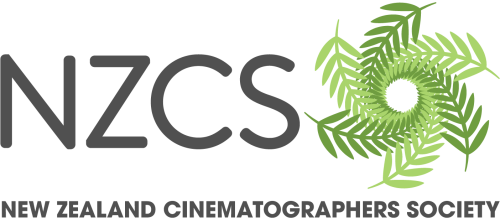Edit your privacy settings
What information you reveal to other members and the public is up to you. Camera Pathways Participants should allow the public to see their mobile phone numbers (scroll down the page for more information).
By default the site will reveal to the public:
- Your name
- Your membership level
- Your website address
- Your IMDB link
By default the site will reveal to other members:
- The above information
- Your organisation
- Your mobile phone number
- Your primary role
- Your specialities
- Your country
Edit your privacy settings
- Open your profile and select Edit.
- Select the Privacy navigation link
- Select the Edit Profile button
- Check or uncheck the Show Profile to Others options. Checking this option will keep all your information on the site private.
- From the Details to Show panel, select the desired visibility for each line
- Select Save or Cancel

Camera Pathways participants
Feedback from the camera community reveals that the Camera Pathways Directory is only effective if people can quickly and easily contact you by mobile phone.
To be an effective tool for finding work, camera pathways participants should edit their privacy profile to allow the public to see their mobile phone number. It is also desirable to allow the public to see the Send Message Form (privacy panel line 2) which allows people to send you an email message through the web page. It is protected from webots by CHAPTCHA.